User Preferences
The user preferences page in the Connxio Portal allows users to manage their user details, change themes and enabling multi-factor authentication.
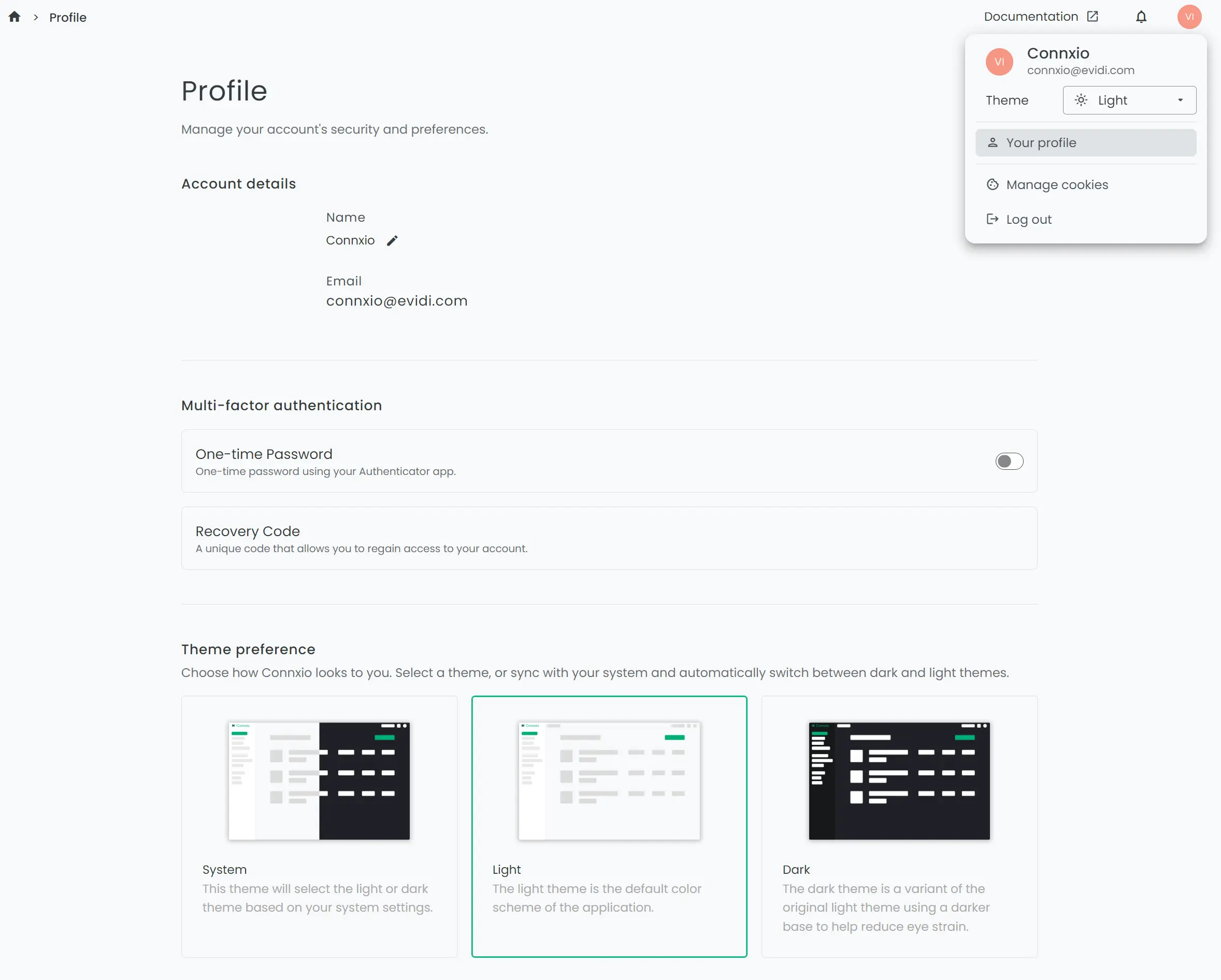

Two-Factor Authentication
Users can turn on two-factor authentication in the user preferences page. When enabled users will receive a time-based one-time password (TOTP) to their Authenticator app.