Time Trigger
The Time Trigger adapter initiates a workflow or integration flow without requiring the retrieval of files from external sources. Instead, it operates based on a predefined trigger interval. The content body serves as the payload for the integration process, ensuring continuity through subsequent stages such as transformation and outbound adapters.
Configuring the Time Trigger adapter
To configure Connxio to initiate a workflow select the Time Trigger option in "Inbound Connection" shape:
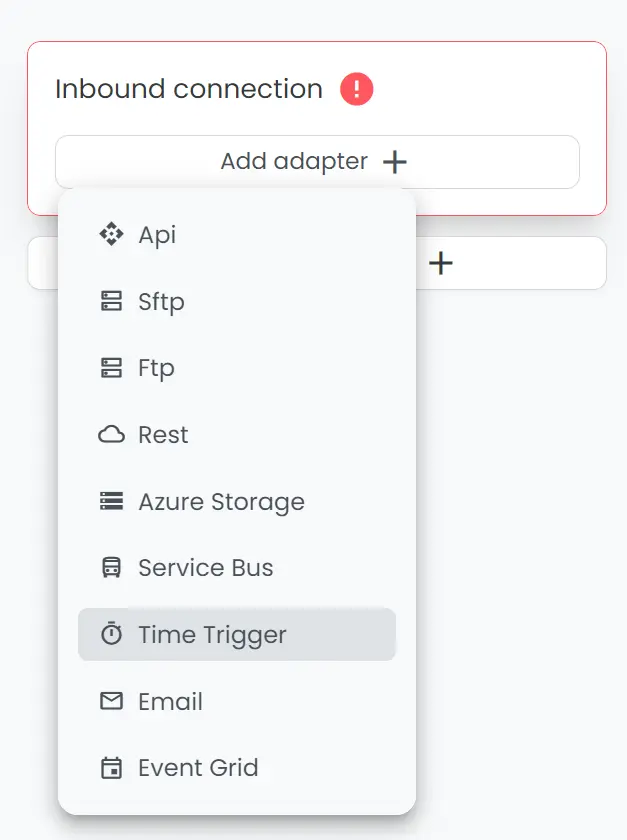
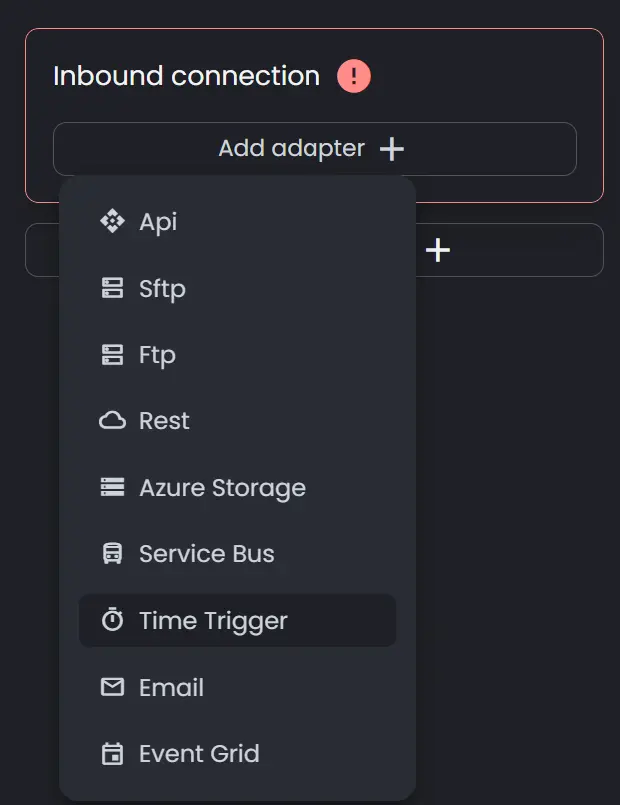
A new window pops up. Add data as seen below:
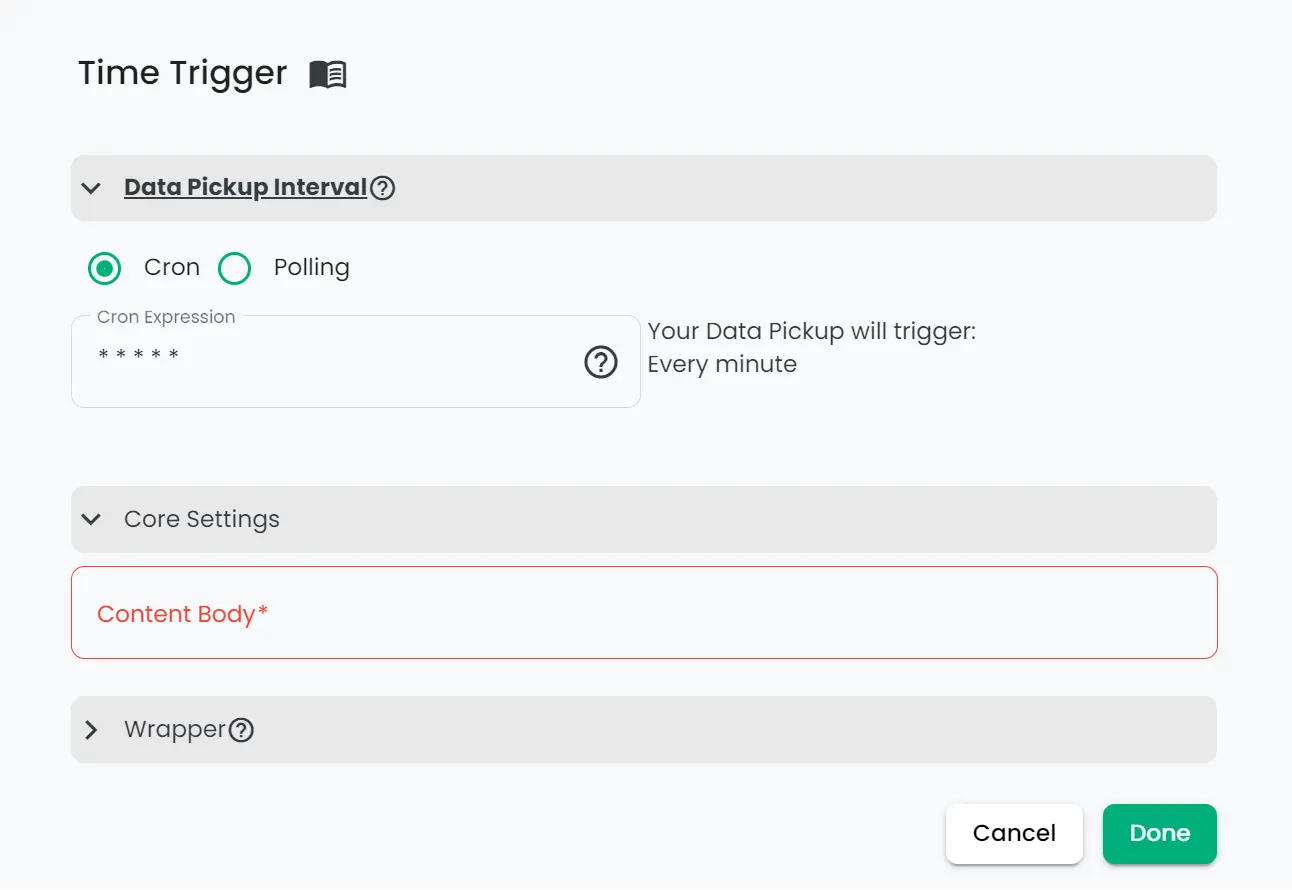
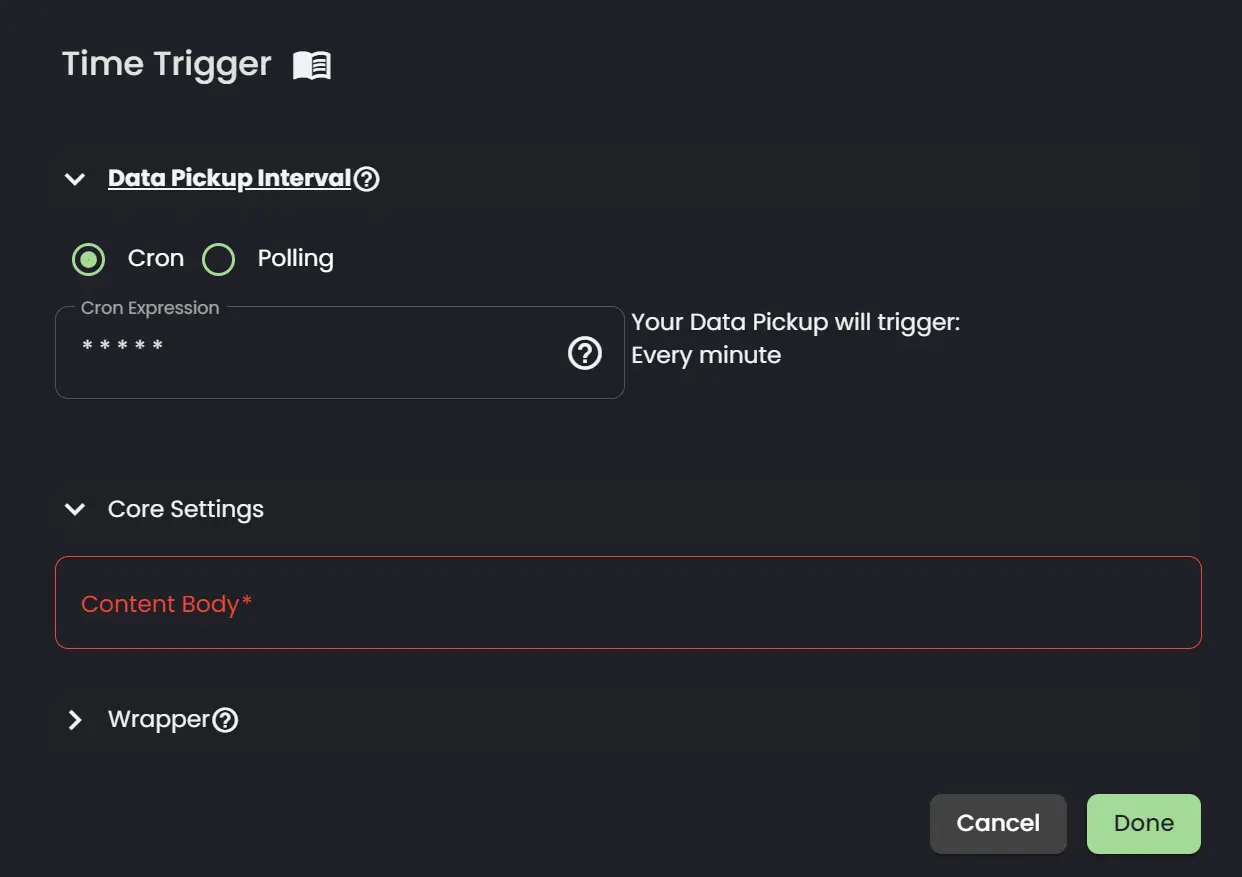
The following properties are used to configure the adapter:
- Triggering interval: Specifies the frequency at which the workflow is triggered. Read more about the triggering interval here.
- Content Body: Defines the payload used for the integration process.