Azure Storage
Connxio lets customers receive messages from the Connxio pipeline by configuring connections to Azure Storage accounts. We currently support messages as blobs or files. This page details how to configure Azure storage connections and what functionality is available by delivering files through this medium.
Configuring the Azure Storage adapter
To configure Connxio to start sending your messages select the Azure Storage option in "Outbound Connections" shape:
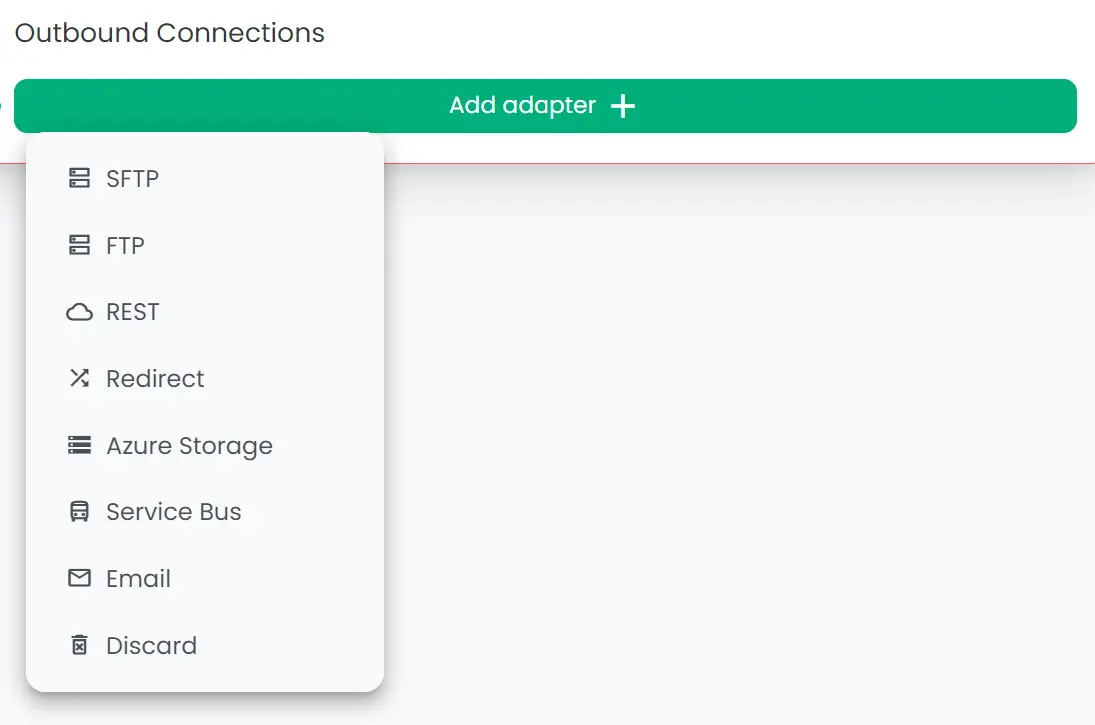
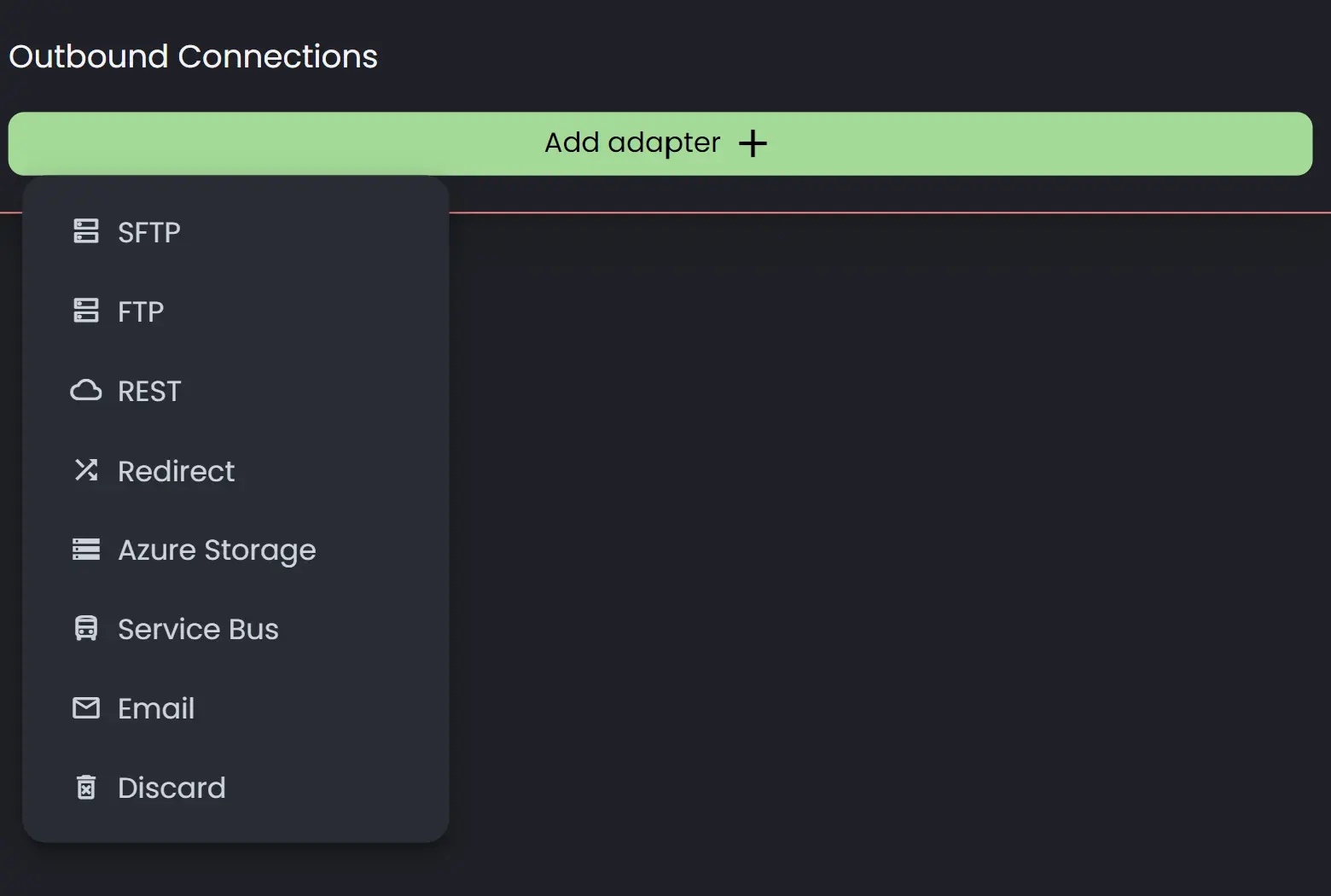
On creating a new adapter, a popup with the adapter's input fields will appear. Azure storage has 4 sections; Adapter name, Acknowledgement settings, Core settings and Advanced settings.
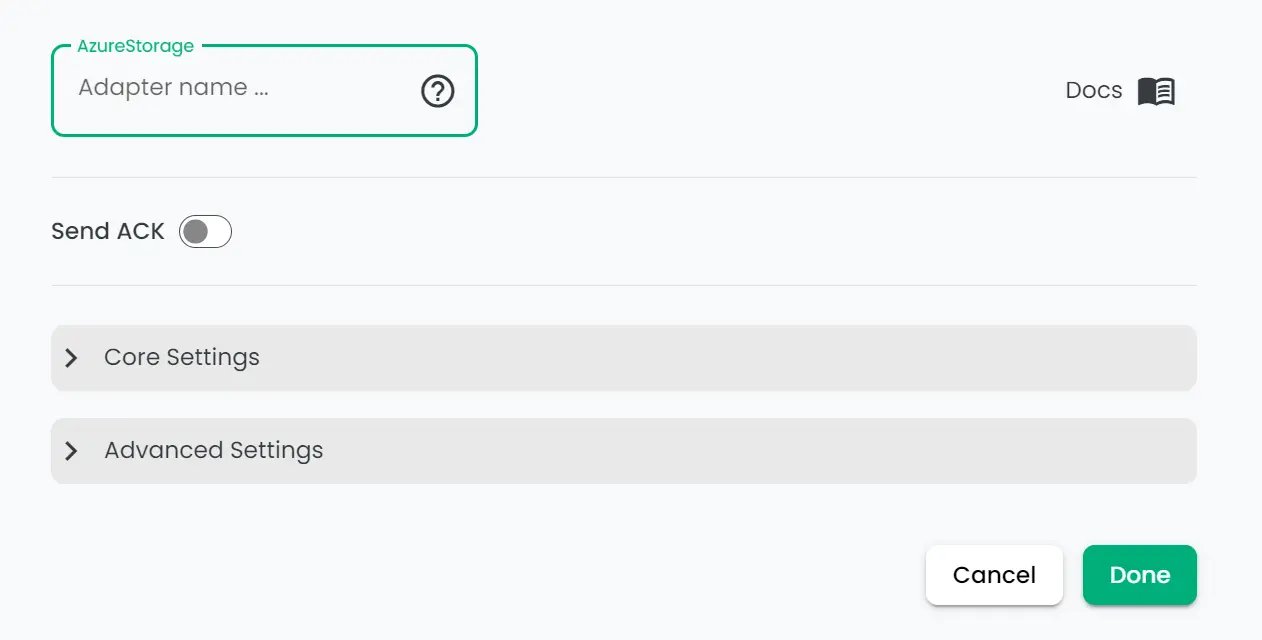
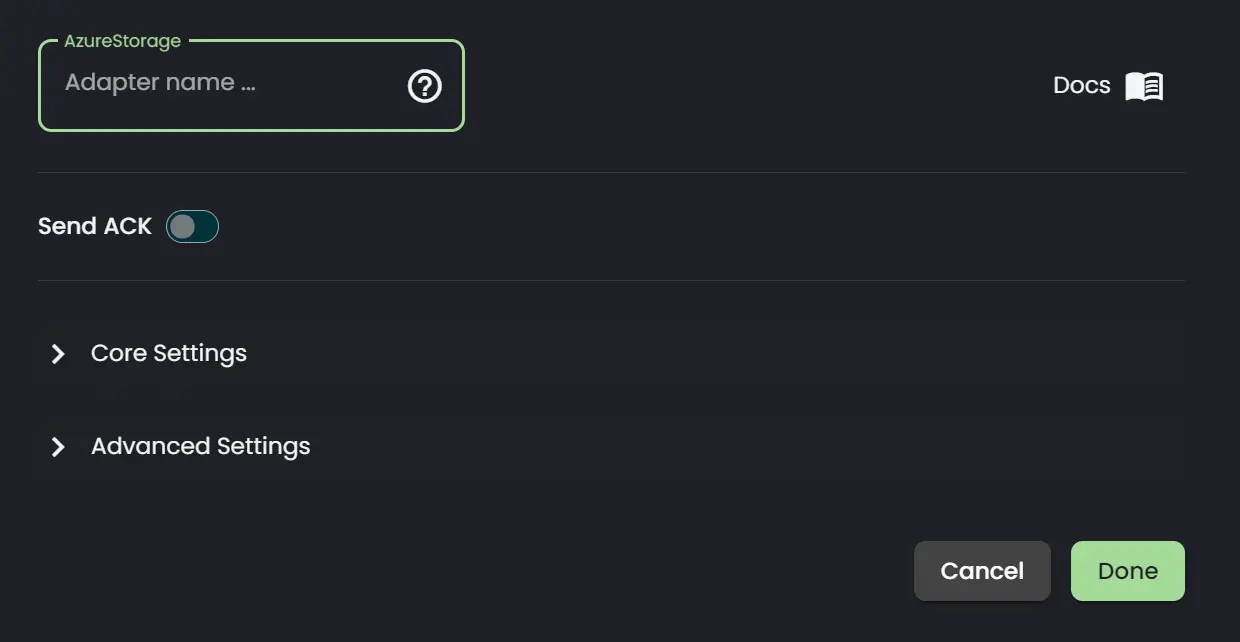
Read more about the properties in each section below:
Adaptername & Ack
- Adapter Name: The logical name of the adapter. This is shown in outbound adapter list in the subintegration view.
- Send Acknowledgement: Is explained here.
Core settings
Core settings differ based on storage type.
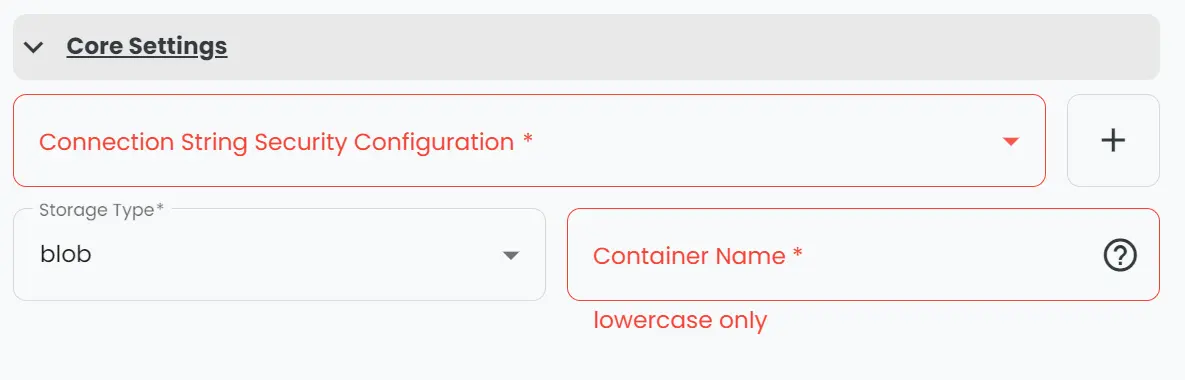
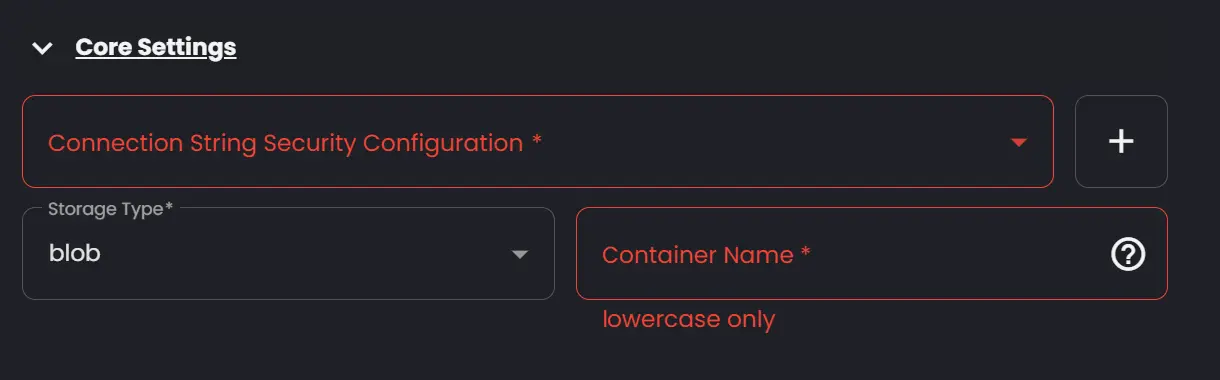
- Storage type: Select storage type to use. Types include: Blob, File, Queue and Table.
- Connection String Security Configuration: Reference to the Security Configuration that contains the relevant connection properties.
- Container Name: The name of the container. This container must exist before Connxio start picking messages. We will not create it for you.
- Directory: The directory field specifies which directory Connxio should target for file pickup. If this is kept blank the root directory is used. (Azure Files)
- Service bus message body contract: Specifies the outgoing message body contract. (Queue)
- Pure message sending: The adapter expects the actual message to be sent on the servicebus instead of the SasUri. (Queue)
Advanced settings
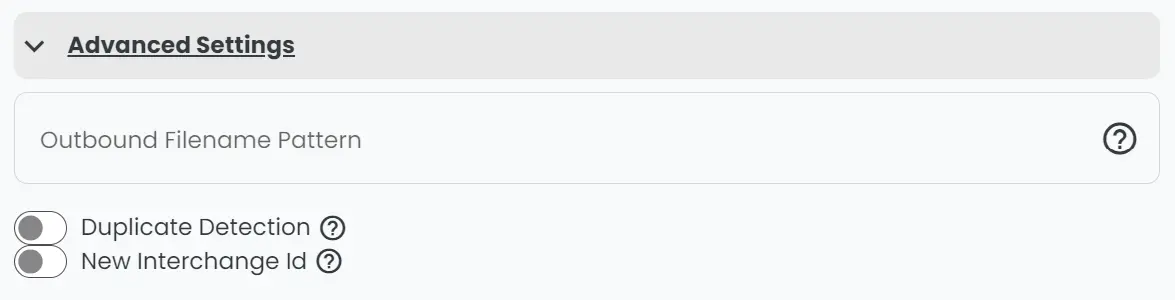
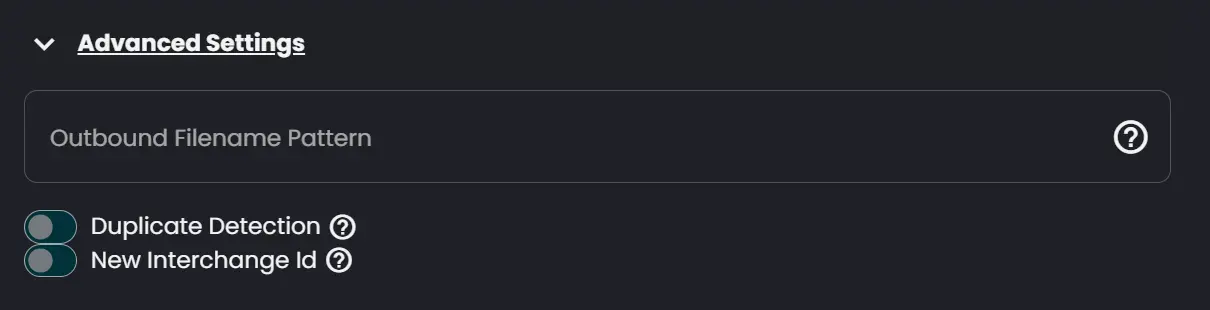
- Outbound Filename Pattern: Uses Connxio Macro Language to generate file names, this is described in detail on the Connxio Macro Language page.
- Duplicate Detection: Terminate the message if the exact same has been processed any time the last five days. Connxio does not guarantee that no duplicates will be sent.
- Termination Status: The status used for logged in when a duplicate is terminated. If left empty, the status will default to 'Terminated'
- New Interchange ID: Removes interchangeid from adapter specific metadata to force new id on re-entry. (Blob)
Retry
Retry on all outbound adapters is currently handled by the linear retry described on the Retry page. This may change in the future as we are looking into enabling backoff retry.