Terminate
Connxio supports Termination functionality that enables halting messages based on specified conditions.
Adding Termination based on a condition
Add the Terminate shape from the transformation shape menu.
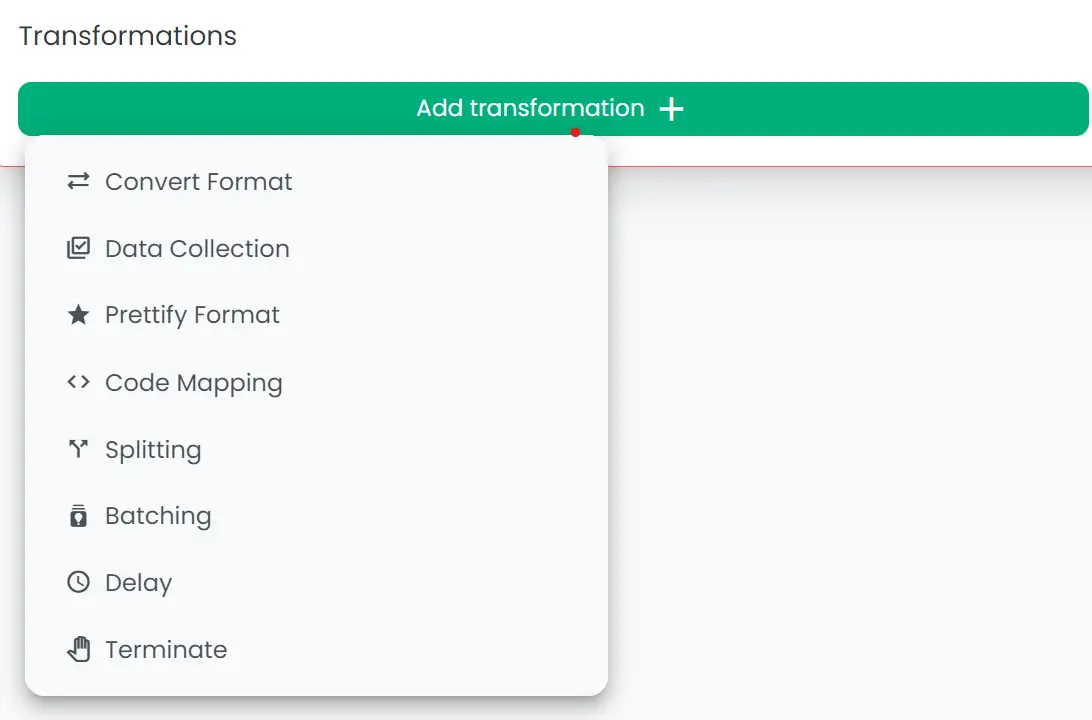
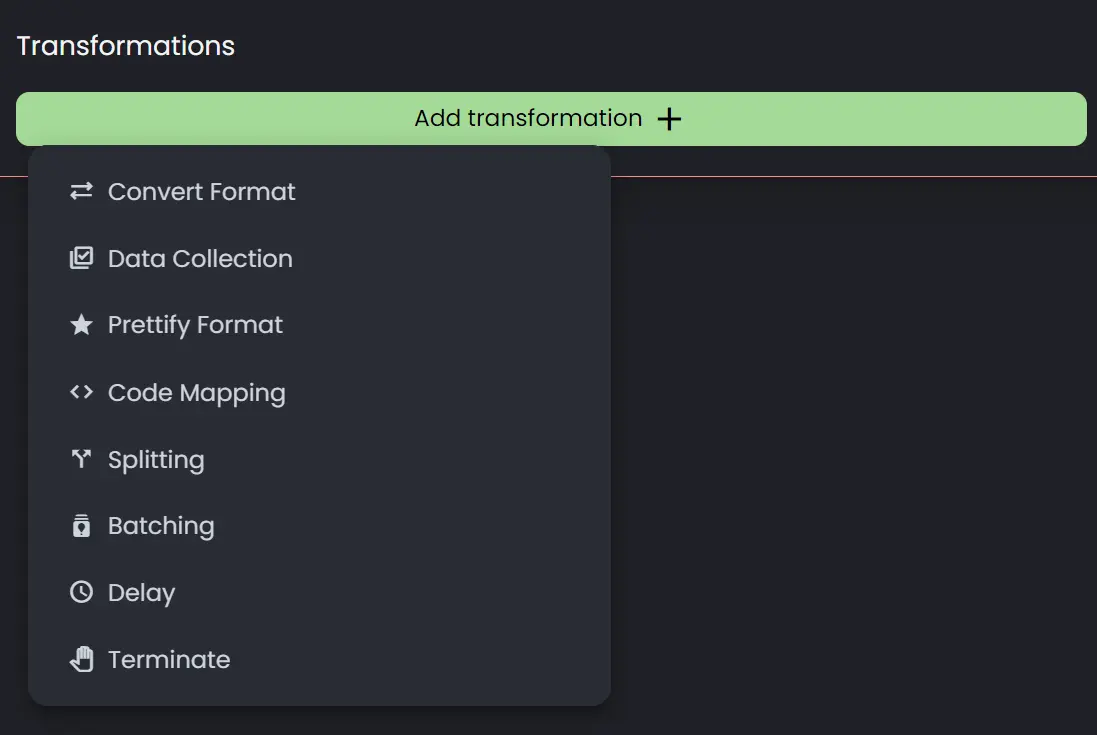
Next, populate the properties with appropriate values.
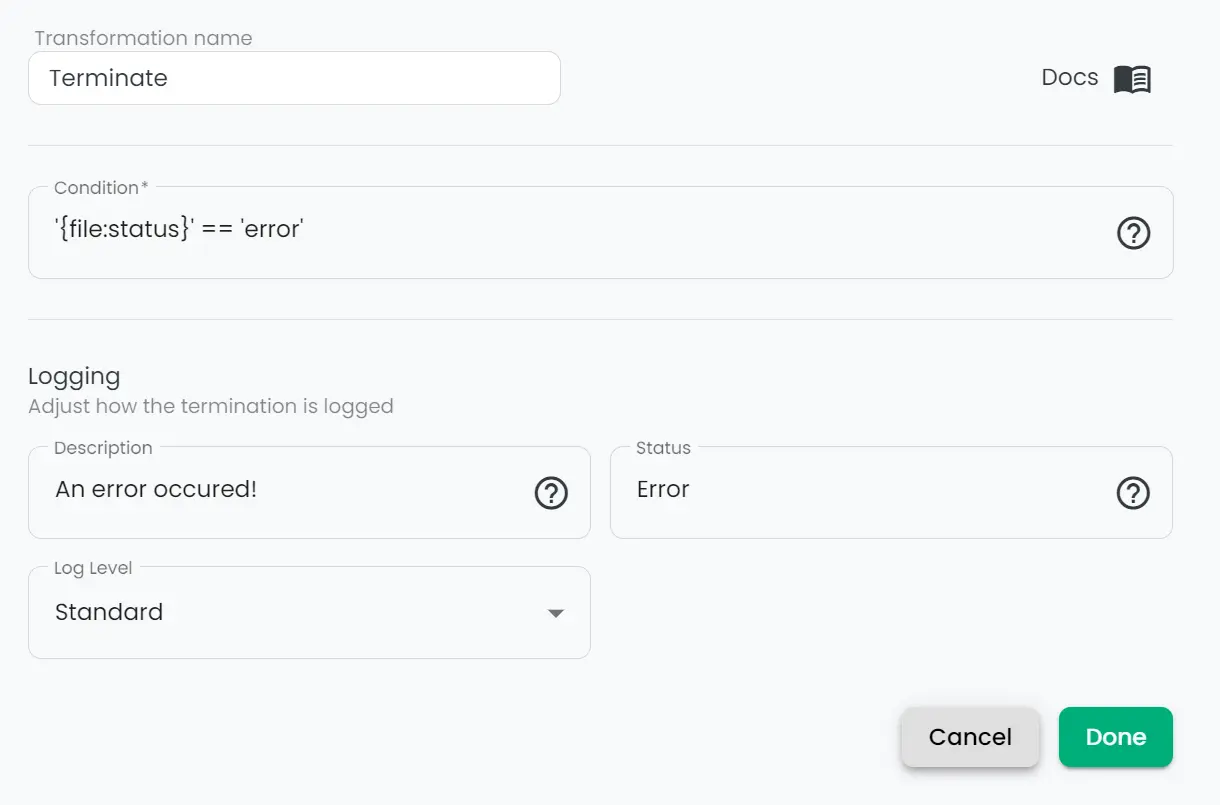
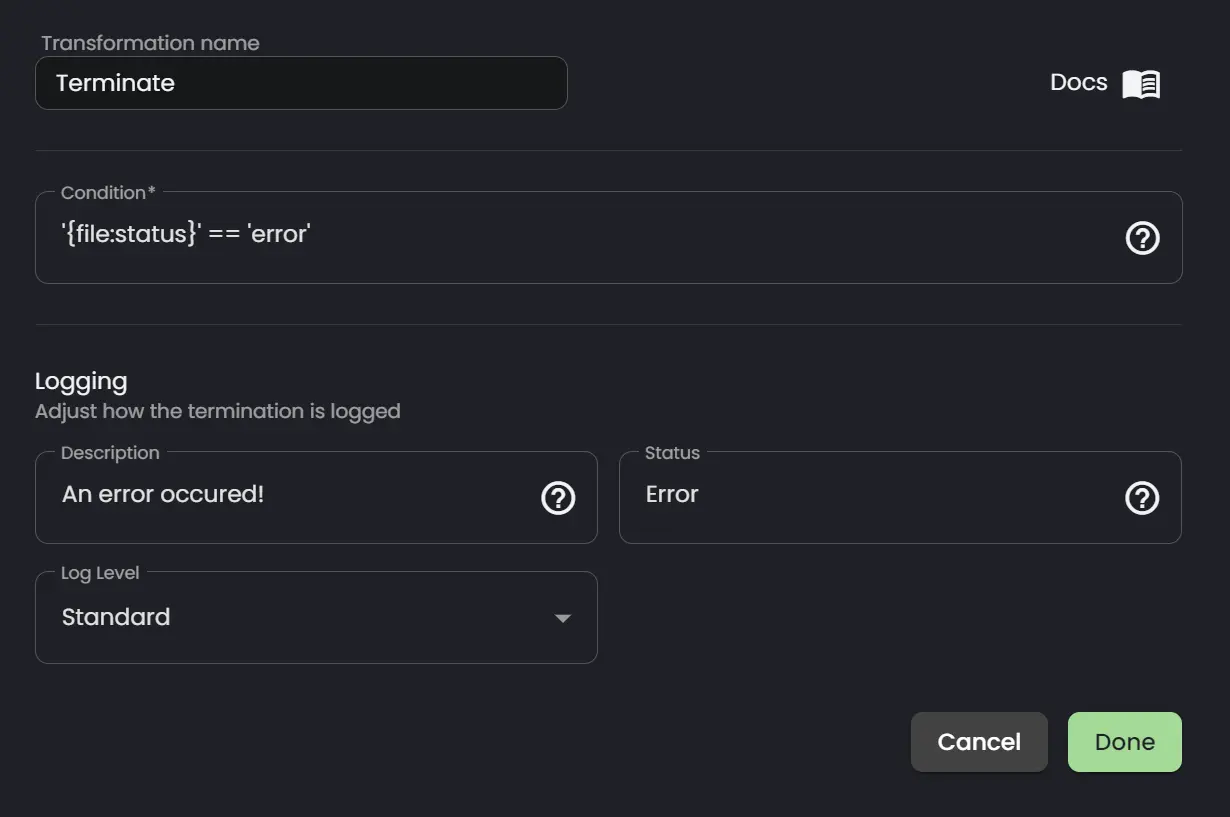
Specify the conditions for when message processing should be terminated. The message is terminated when the condition is evaluated to true. A simple check based on the contents of a file can be done like so:
'{file:status}' == 'error'
Read more on how to define conditions here
Select a LogLevel to specify when to log.
Choose a status. This is used in logs to specify the status of the message. Ie, Success, Warning, Error.
Description is the message that is logged when a termination happens.